【译】如何使用 Chrome Custom Tabs
更新时间:2016-04-20
Using Chrome Custom Tabs
原文链接:Chrome Custom Tabs
附上一张官方效果图
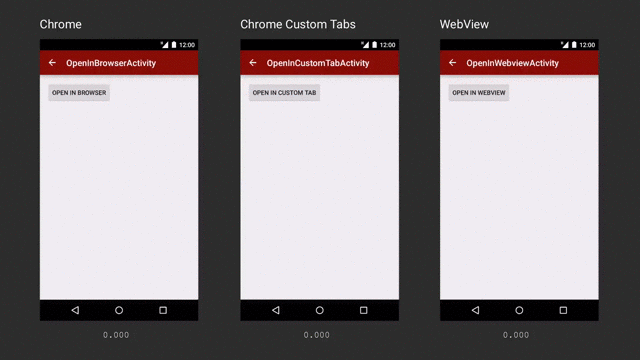
Chrome Custom Tabs 支持可自定义的:
- Toolbar 的颜色
- 进入和退出的动画
- 在 toolbar 和 menu 中添加自定义的动作
- 预加载内容和预打开 chrome 以达到更快地加载
When should I use Chrome Custom Tabs vs WebView?
以下是选择 Chrome Custom Tabs 的原因:
- 实现简单,不用考虑处理请求,权限或是 cookie 的存储
- 自定义 UI:
- Toolbar 颜色
- Action 按钮
- 自定义 menu 选项
- 自定义进/出动画
- Navigation awareness: the browser delivers a callback to the application upon an external navigation.
- 性能优化:
- Pre-warning of the Browser in the background, while avoiding stealing resources from the application.
- 将相似的 URL 提前提供给浏览器,从而就快加载速度
- 生命周期管理:the browser prevents the application from being evicted by the system while on top of it, by raising its importance to the “foreground” level.
- 分享 cookie 集合和权限模型,所以用户不需要重新登陆已经链接上的网站,或重复 授权。
- 如果用户启用 Data Saver,那么他们依然不会受影响
- 支持多设备的同步自动表单数据填充
- 简单的自定义模型
- 能快速切回到 APP 中
- 如果你体验最新的浏览器体验
When will this be available?
Chrome 45 可以支持所有 Chrome 用户。
Implementation guide
比较复杂的例子:Github 链接。这个例子 包含可重用的类(自定义 UI ,链接后台服务以及处理了生命周期和相应的 Activity ),
第一步,添加 extras 到 ACTION_VIEW intent 发送到 Chrome;第二步,链接由 Chrome 输出的 service
Enable Chrome Custom Tabs
String url = "http://guang2.github.io/";
Intent intent = new Intent(Intent.ACTION_VIEW, Uri.parse(url));
/* Its value is an IBinder passed
* whilst creating a new session. See newSession() below.
* 必须要将 Extra 和 SESSION 相匹配。要是这个 service 没有用到并且没有有效的 session id
* 那么这个 Extra 也必须展现一个空白的 Tab
*/
private static final String EXTRA_CUSTOM_TABS_SESSION = "android.support.customtabs.extra.SESSION";
Bundle extras = new Bundle;
extras.putBinder(EXTRA_CUSTOM_TABS_SESSION,
/* Set to null for no session */
sessionICustomTabsCallback.asBinder());
intent.putExtras(extras);
What happens if the user doesn’t have a recent version of Chrome installed?
如果用户没有安装 Chrome 也没关系,依然能采用默认的浏览器处理请求
Configure the color of tha address bar
只需传入一个 Color 的值就可以了
private static final String EXTRA_CUSTOM_TABS_TOOLBAR_COLOR = "android.support.customtabs.extra.TOOLBAR_COLOR";
intent.putExtra(EXTRA_CUSTOM_TABS_TOOLBAR_COLOR, colorInt);
Configure a custom action button
在地址栏上添加一个按钮,这个按钮实际上为一个包含相应动作请求的按钮图案的 Bundle 图标高 24 dp,宽 24-48 dp。
// 使用 Bitmap 作为按钮图像资源。
private static final String KEY_CUSTOM_TABS_ICON =
"android.support.customtabs.customaction.ICON";
/* 当按键触发时. Chrome 将会响应 PendingIntent#send(),将 url 作为数据。
* 另一方面,APP 通过 Intent#getDataString() 获取 url
*/
public static final String KEY_CUSTOM_TABS_PENDING_INTENT =
"android.support.customtabs.customaction.PENDING_INTENT";
// 可选项. 使用一个 bundle 作为 parameters 如果一个 action button 是 specified.
public static final String EXTRA_CUSTOM_TABS_ACTION_BUTTON_BUNDLE =
"android.support.customtabs.extra.ACTION_BUNDLE_BUTTON";
Bundle actionButtonBundle = new Bundle();
actionButtonBundle.putParcelable(KEY_CUSTOM_TABS_ICON, icon);
actionButtonBundle.putParcelable(KEY_CUSTOM_TABS_PENDING_INTENT, pendingIntent);
intent.putExtra(EXTRA_CUSTOM_TABS_ACTION_BUTTON_BUNDLE, actionButtonBundle);
Configure a custom menu
menu 可以视为一个存储 Bundles 的数组
public static final String KEY_CUSTOM_TABS_MENU_TITLE = "android.support.customtabs.customaction.MENU_ITEM_TITLE";
// 如果要添加的 item 比较多,可以使用一个 ArrayList
public static final String EXTRA_CUSTOM_TABS_MENU_ITEMS = "android.support.customtabs.extra.MENU_ITEMS";
ArrayList menuItemBundleList = new ArrayList<>();
// 对于每个 menu item 都要这么处理:
Bundle menuItem = new Bundle();
menuItem.putString(KEY_CUSTOM_TABS_MENU_TITLE, menuItemTitle);
menuItem.putParcelable(KEY_CUSTOM_TABS_PENDING_INTENT, pendingIntent);
menuItemBundleList.add(menuItem);
intent.putParcelableArrayList(EXTRA_CUSTOM_TABS_MENU_ITEMS, menuItemBundleList);
Configure custom enter and exit animations
//TODO
// Optional. Bundle constructed out of
ActivityOptions that Chrome will be running when
// it finishes CustomTabActivity. If you start the Custom Tab with
// a customized animation, you can specify a matching animation when Custom Tab
// returns to your app.
public static final String EXTRA_CUSTOM_TABS_EXIT_ANIMATION_BUNDLE =
"android.support.customtabs.extra.EXIT_ANIMATION_BUNDLE";
Bundle finishBundle = ActivityOptions.makeCustomAnimation(context, R.anim.clientEnterAnimResId, R.anim.CustomTabExitAnimResId).toBundle;
intent.putExtra(EXTRA_CUSTOM_TABS_EXIT_ANIMATION_BUNDLE, finishBundle);
Bundle startBundle = ActivityOptions.makeCustomAnimation(context, R.anim.CustomTabEnterAnimResId, R.anim.clientExitAnimResId).toBundle;
startActivity(intent, startBundle);
Warm up Chrome to make pages load faster
预加载涉及到以下几项:
- 主机的 DNS 查找
- 大部分类似资源的 DNS 查找
- 通过 HTTPS/TLS 链接它
相应的步骤:
- 链接 service
- 链接上浏览的回调函数使用
finishSetup方法,从而了解页面也就加载完。 - 在 service,调用
warmup后台启动 chrome - 创建一个
newSesion,这个 session 将用于对于 API 的所有的请求 - 使用
mayLaunchUrl告诉 chrome 那个页面很可能将会加载 - 启动 VIEW Itent 使用 session ID
Connect to the Chrome Service
以下通过 AIDL 创建接口并将创建一个代理类
/* 针对不同的版本选择相应的 Package name
* Stable = com.android.chrome
* Beta = com.chrome.beta
* Dev = com.chrome.dev
*/
public static final String CUSTOM_TAB_PACKAGE_NAME = "com.chrome.dev";
// 添加一个 serviceIntent
public static final String ACTION_CUSTOM_TABS_CONNECTION =
"android.support.customtabs.action.CustomTabsService";
Intent serviceIntent = new Intent(ACTION_CUSTOM_TABS_CONNECTION);
serviceIntent.setPackage(CUSTOM_TAB_PACKAGE_NAME);
context.bindService(serviceIntent, mServiceConnection,
Context.BIND_AUTO_CREATE | Context.BIND_WAIVE_PRIORITY);
| 用途 | 方法 | 说明 |
|---|---|---|
| Warm up the Browser Process | boolean warmup(long flags) | 返回请求是否被接受 |
| Create a new tab session | boolean newSession(ICustomTabsCallback callback) | 返回是否创建成功 |
| Tell Chrome what URL’s the user is likely to open | boolean mayLaunchUrl(ICustomTabsCallback sessionCallback, Uri url, Bundle extras,List otherLikelyBundles) | 啊 |
// TODO
Custom Tabs Connection Callback
void onNavigationEvent(int navigationEvent, Bundle extras)
/**
* Sent when the tab has started loading a page.
*/
public static final int NAVIGATION_STARTED = 1;
/**
* Sent when the tab has finished loading a page.
*/
public static final int NAVIGATION_FINISHED = 2;
/**
* Sent when the tab couldn't finish loading due to a failure.
*/
public static final int NAVIGATION_FAILED = 3;
/**
* Sent when loading was aborted by a user action before it finishes like clicking on a link
* or refreshing the page.
*/
public static final int NAVIGATION_ABORTED = 4;
/**
* Sent when the tab becomes visible.
*/
public static final int TAB_SHOWN = 5;
/**
* Sent when the tab becomes hidden.
*/
public static final int TAB_HIDDEN = 6;
正片部分
看了这么多,终于讲到正片部分
Connect to the Custom Tabs service and call warmup()
通过链接 Chrome 的 service 和预加载,每次打开一个链接都可以节省 700 ms
在你打算启动 chrome Tab 的 Activity 里的 onStart 里链接 Service。并且调用 warmup
这个加载属于低优先级,所以不会造成太大的影响,但能极大地提高打开链接的速度
Pre-render content
如果你有超过 50% 的把握,用户会点击某个链接,那么就用 mayLaunchUrl 方法
调用 mayLaunchUrl 将会极大的加快打开速度,但也可能不产生额外的流量和电量
消耗,另外,对于设备出于低电量、较差的网络下,Custom Tabs 会设别出来并处理。
Provide a fallback for when Custom Tabs is not installed
虽然对于大多数用户能使用 Custom Tabs,但还是需要考虑不支持的情况。对于不支持的 情况需要调用用户设备的默认浏览器来处理请求
Add custom animations
//Setting custom enter/exit animations
CustomTabsIntent.Builder intentBuilder = new CustomTabsIntent.Builder();
intentBuilder.setStartAnimations(this, R.anim.slide_in_right, R.anim.slide_out_left);
intentBuilder.setExitAnimations(this, android.R.anim.slide_in_left,
android.R.anim.slide_out_right);
//Open the Custom Tab
intentBuilder.build().launchUrl(context, Uri.parse("http://guang2.github.io"));
Choosing an icon for the Action Button
在地址栏中添加按钮,可以使用一个 bitmap 并用 text 描述它。 注意:bitmap 大小要控制在 24dp 高,48dp 宽。
String shareLabel = getString(R.string.label_action_share);
Bitmap icon = BitmapFactory.decodeResource(getResources(),
android.R.drawable.ic_menu_share);
//Create a PendingIntent to your BroadCastReceiver implementation
Intent actionIntent = new Intent(
this.getApplicationContext(), ShareBroadcastReceiver.class);
PendingIntent pendingIntent =
PendingIntent.getBroadcast(getApplicationContext(), 0, actionIntent, 0);
//Set the pendingIntent as the action to be performed when the button is clicked.
intentBuilder.setActionButton(icon, shareLabel, pendingIntent);
Preparing for other browsers
// TODO
/**
* Returns a list of packages that support Custom Tabs.
*/
public static ArrayList getCustomTabsPackages(Context context) {
PackageManager pm = context.getPackageManager();
// Get default VIEW intent handler.
Intent activityIntent = new Intent(Intent.ACTION_VIEW, Uri.parse("http://guang2.github.io"));
// Get all apps that can handle VIEW intents.
List resolvedActivityList = pm.queryIntentActivities(activityIntent, 0);
ArrayList packagesSupportingCustomTabs = new ArrayList<>();
for (ResolveInfo info : resolvedActivityList) {
Intent serviceIntent = new Intent();
serviceIntent.setAction(ACTION_CUSTOM_TABS_CONNECTION);
serviceIntent.setPackage(info.activityInfo.packageName);
// Check if this package also resolves the Custom Tabs service.
if (pm.resolveService(serviceIntent, 0) != null) {
packagesSupportingCustomTabs.add(info);
}
}
return packagesSupportingCustomTabs;
}
Allow the user to opt out of Custom Tabs
添加一个选项:使用默认浏览器打开链接
Let native applications to handle the content
在打开网页前检查本地有没有相应的 APP 可以处理
Customize the toolbar color
改变顶部通知栏的颜色,达到沉浸的效果
//Setting a custom toolbar color
CustomTabsIntent.Builder intentBuilder = new CustomTabsIntent.Builder();
intentBuilder.setToolbarColor(Color.BLUE);
Add a Share Action
默认是没有分享菜单的,所以要自己考虑添加
//Sharing content from CustomTabs with on a BroadcastReceiver
public void onReceive(Context context, Intent intent) {
String url = intent.getDataString();
if (url != null) {
Intent shareIntent = new Intent(Intent.ACTION_SEND);
shareIntent.setType("text/plain");
shareIntent.putExtra(Intent.EXTRA_TEXT, url);
Intent chooserIntent = Intent.createChooser(shareIntent, "Share url");
chooserIntent.setFlags(Intent.FLAG_ACTIVITY_NEW_TASK);
context.startActivity(chooserIntent);
}
}
Customize the close button
默认是”X”键,可以自定义为”<-“
CustomTabsIntent.Builder intentBuilder = new CustomTabsIntent.Builder();
intentBuilder.setCloseButtonIcon(BitmapFactory.decodeResource(
getResources(), R.drawable.ic_arrow_back));
Handle internal links
处理打开页面里的链接
WebView webView = (WebView)findViewById(R.id.webview);
webView.setWebViewClient(new WebViewClient() {
@Override
public boolean shouldOverrideUrlLoading(WebView view, String url) {
return true;
}
@Override
public void onLoadResource(WebView view, String url) {
if (url.startsWith("http://guang2.github.io")) {
//Handle Internal Link...
} else {
//Open Link in a Custo Tab
Uri uri = Uri.parse(url);
CustomTabsIntent.Builder intentBuilder =
new CustomTabsIntent.Builder(mCustomTabActivityHelper.getSession());
//Open the Custom Tab
intentBuilder.build().launchUrl(context, url));
}
}
});
Handle multiple clicks
用户可能连续点击了多个链接,需要确保设置了100 ms 的延迟。